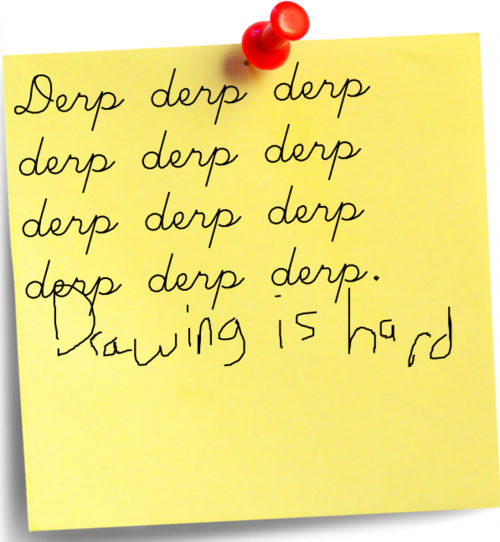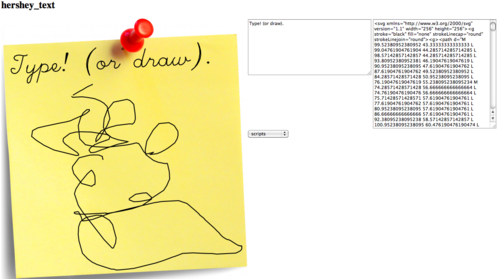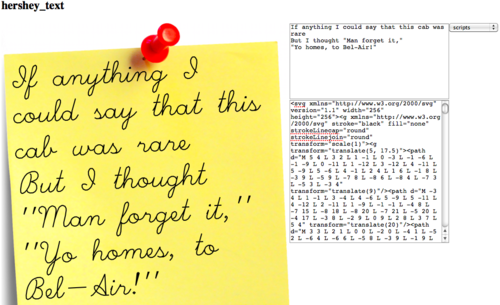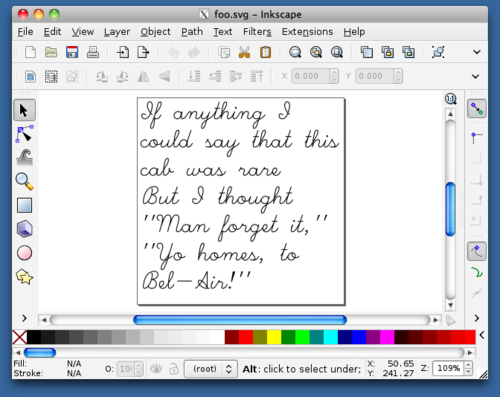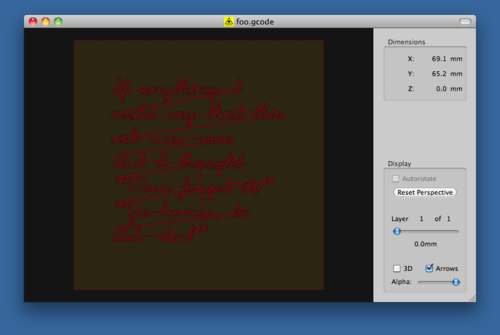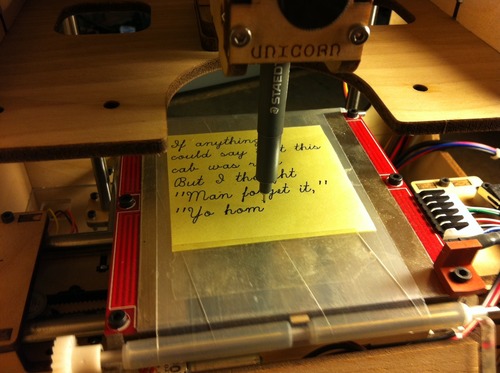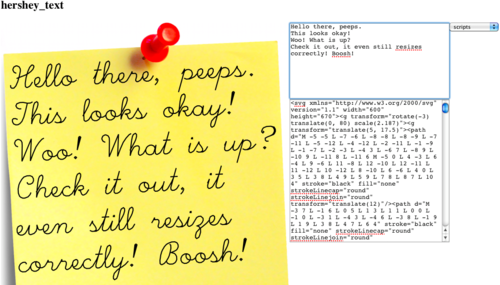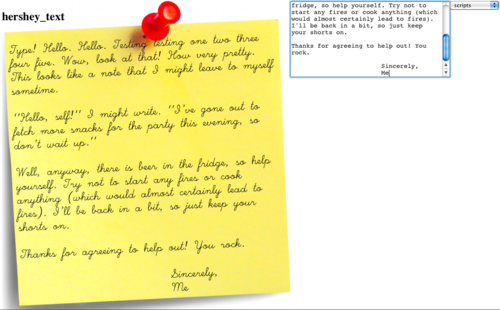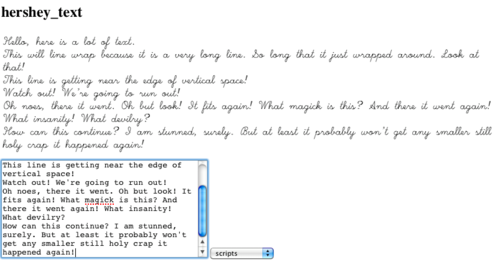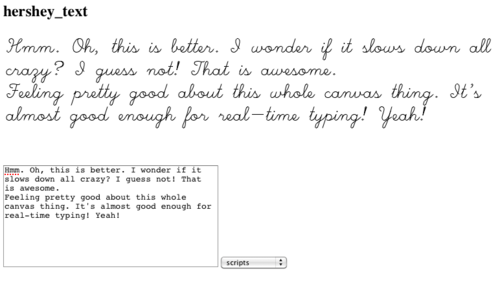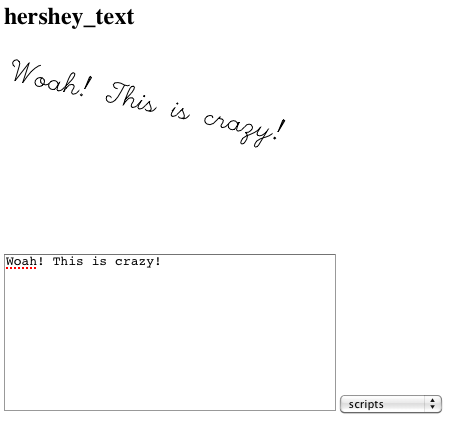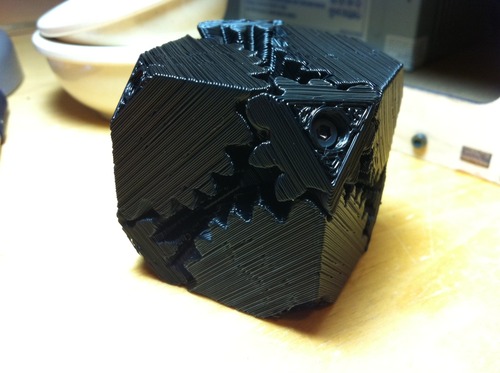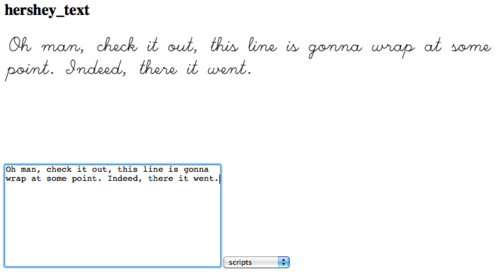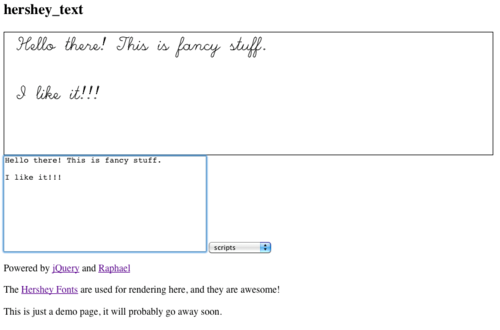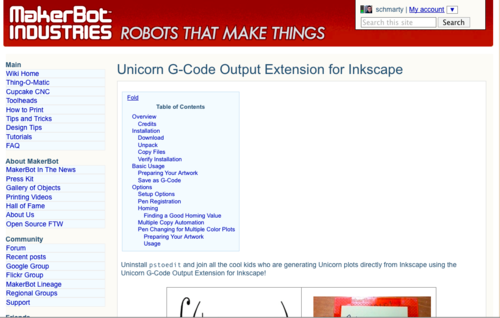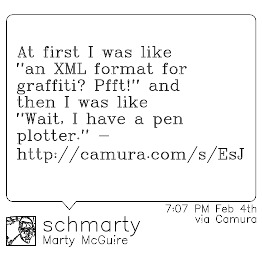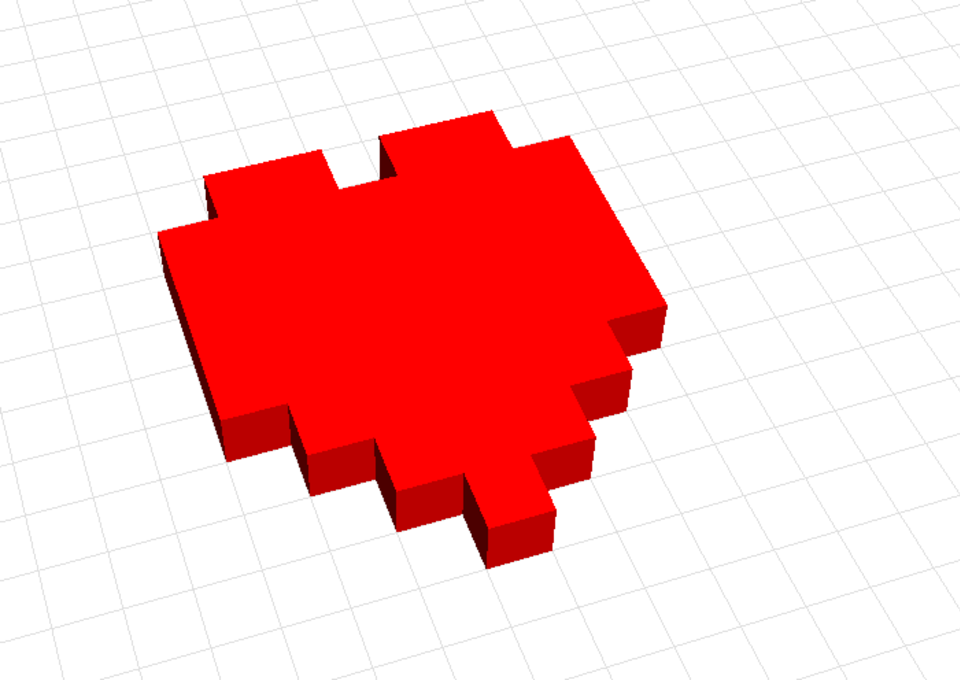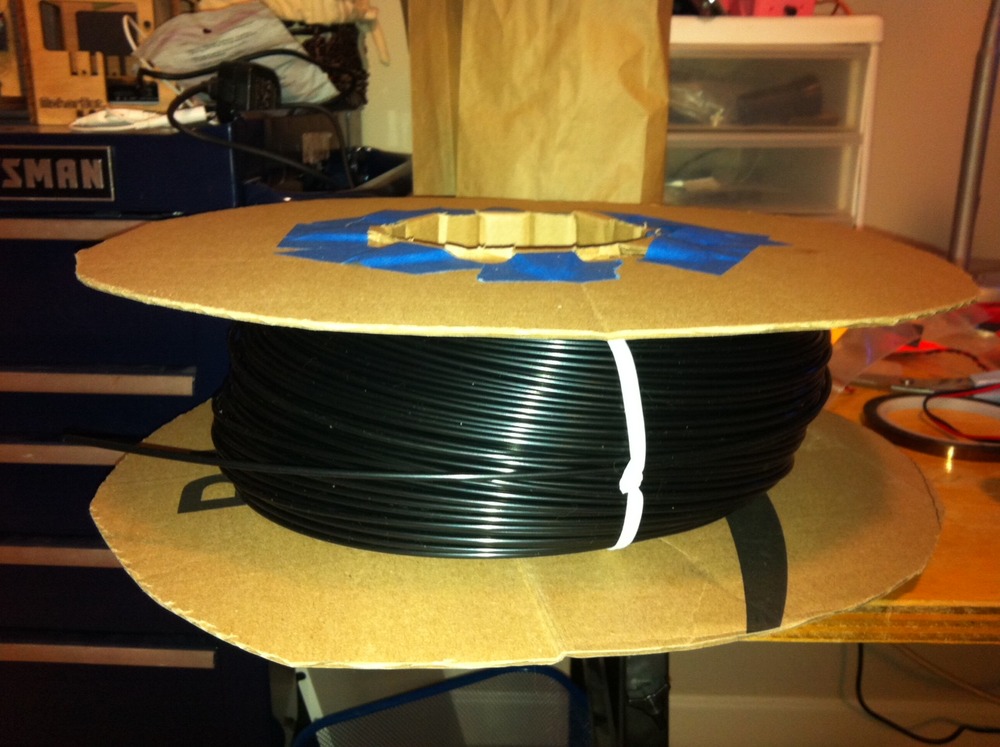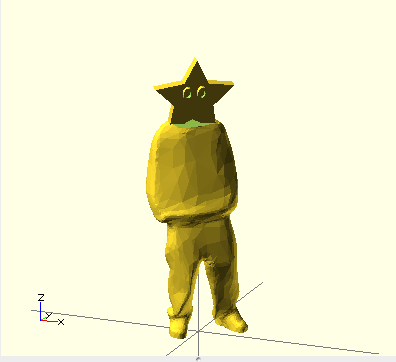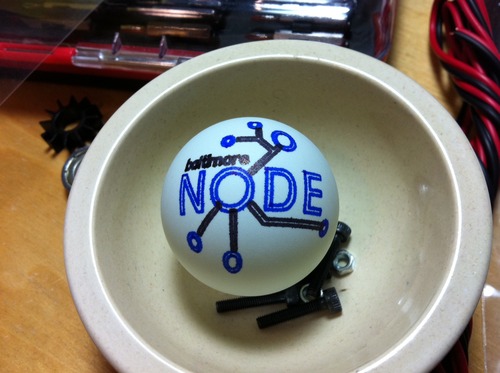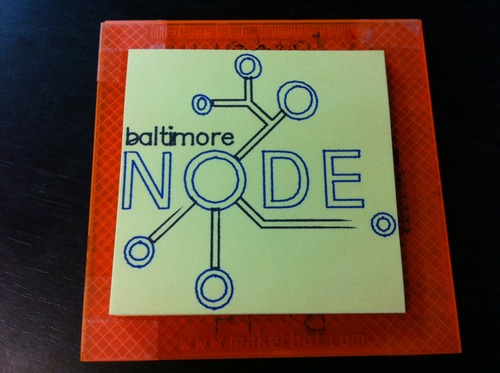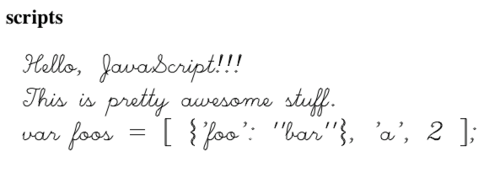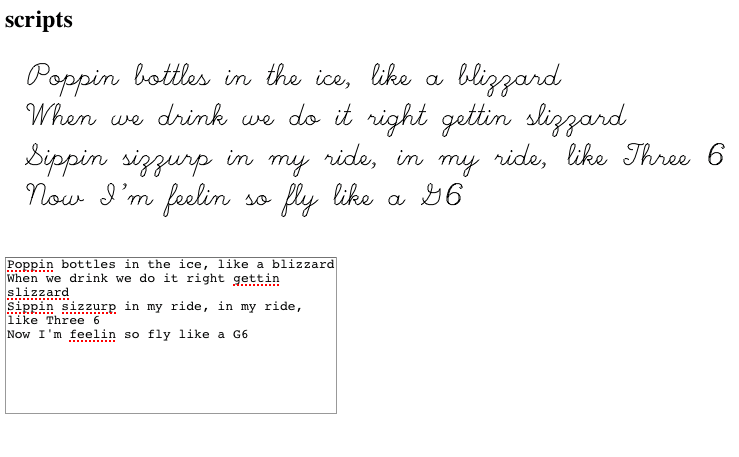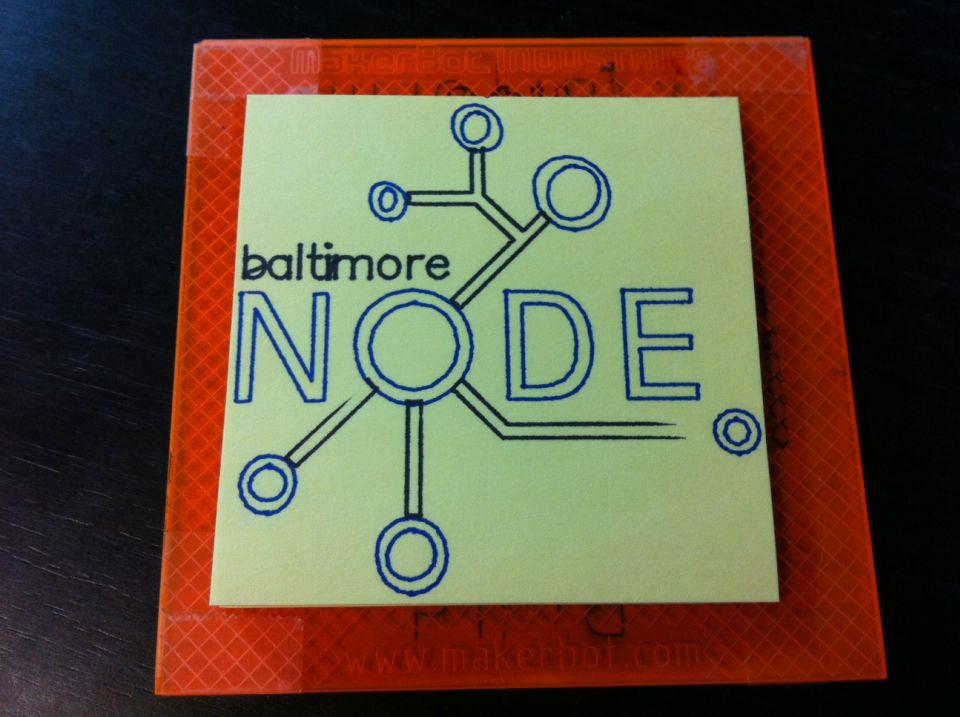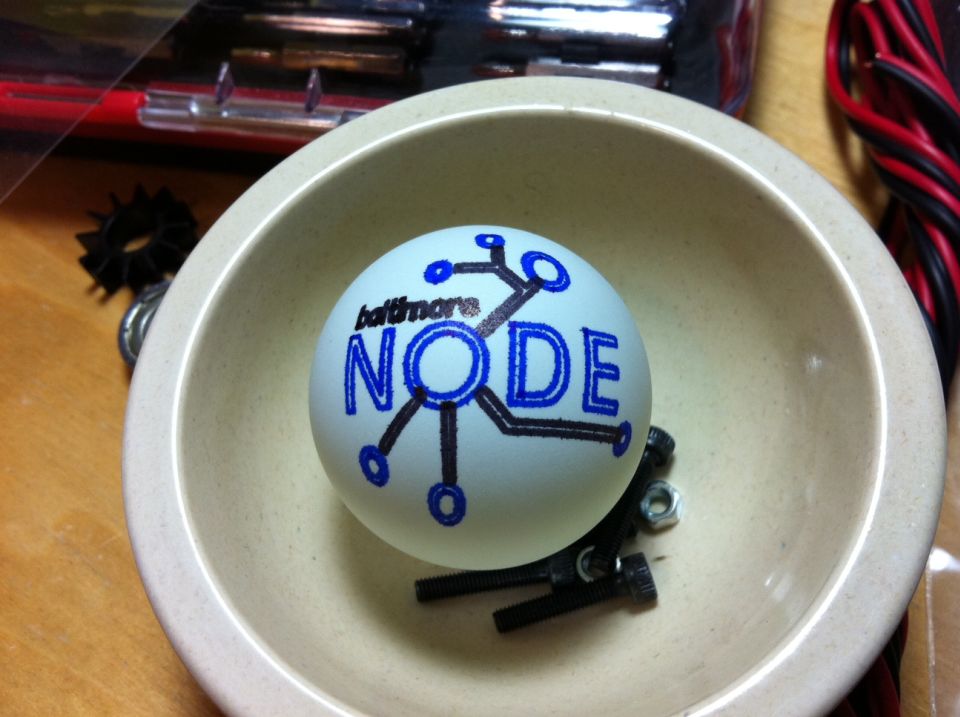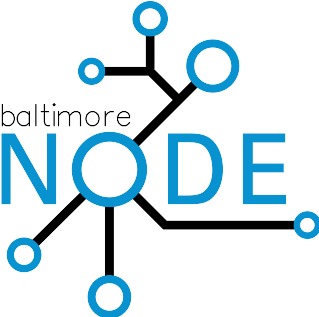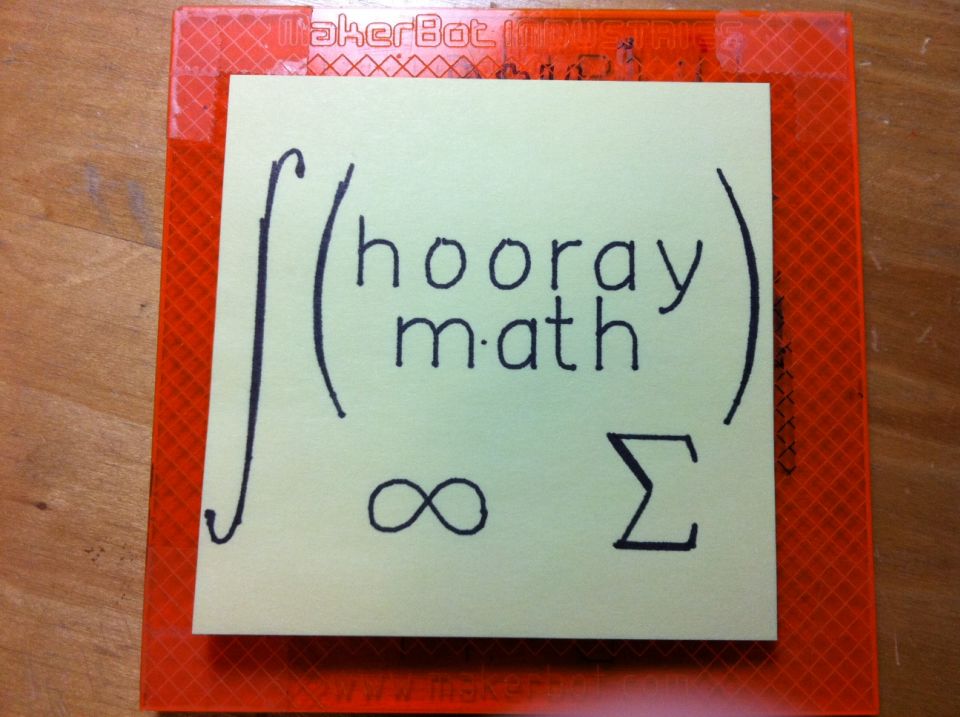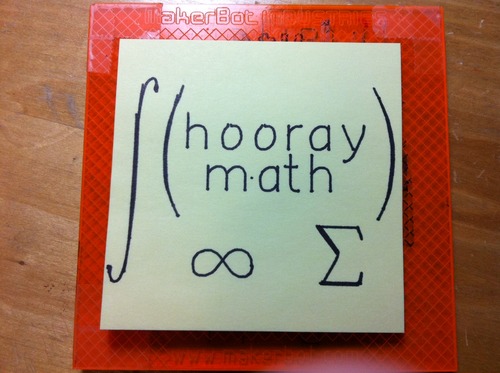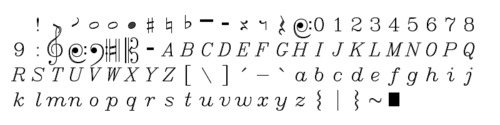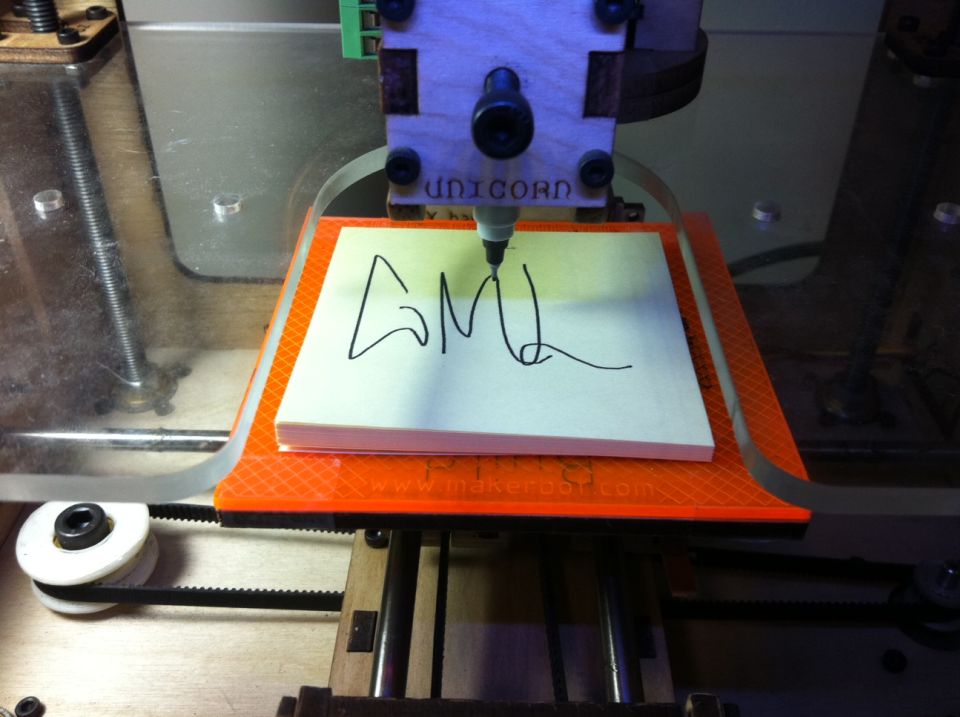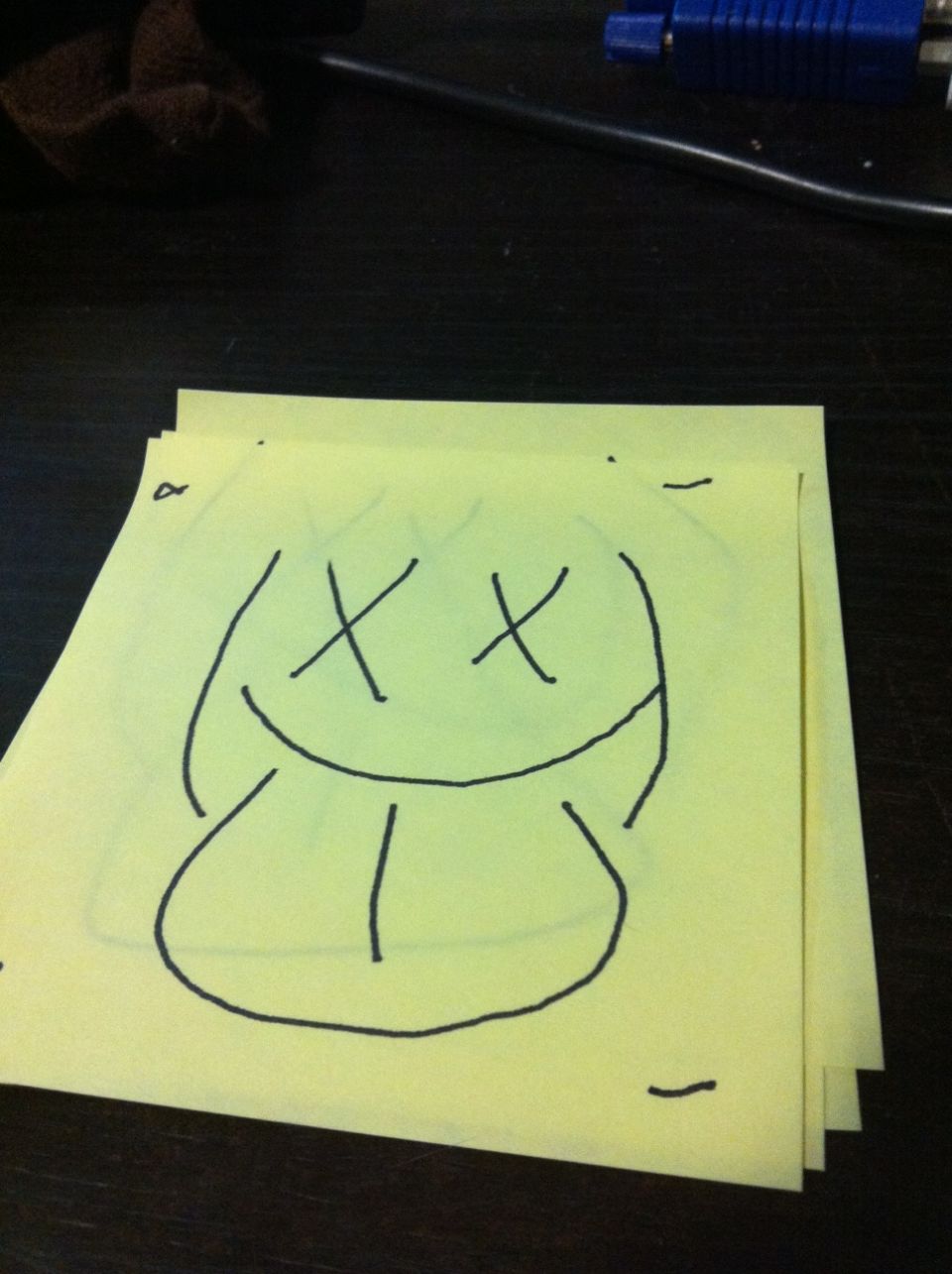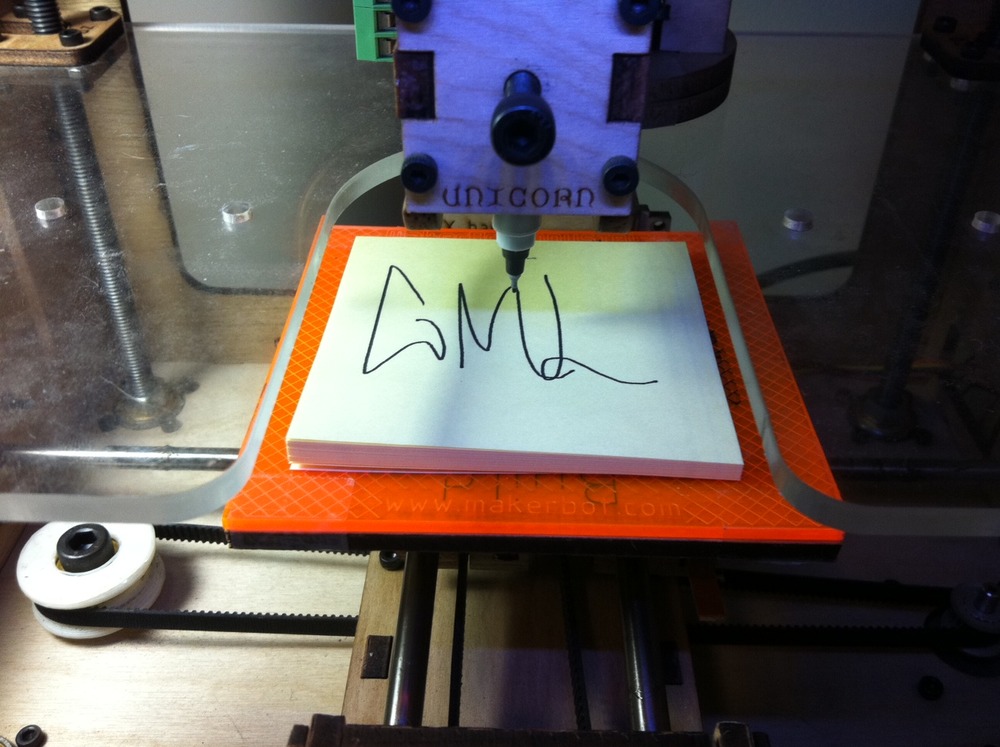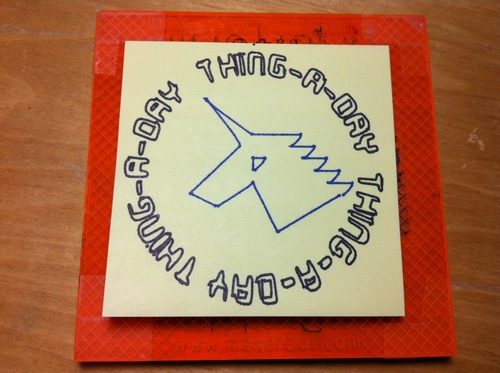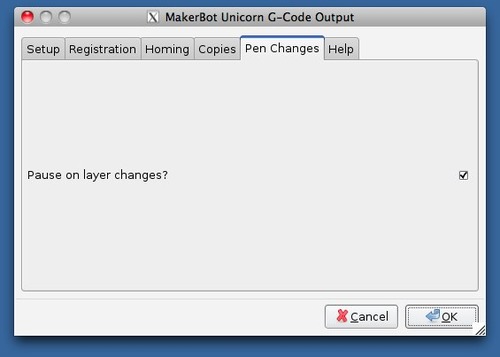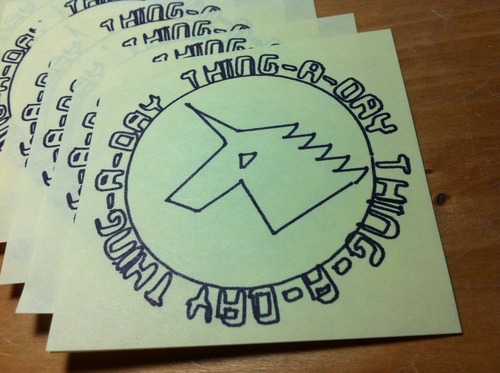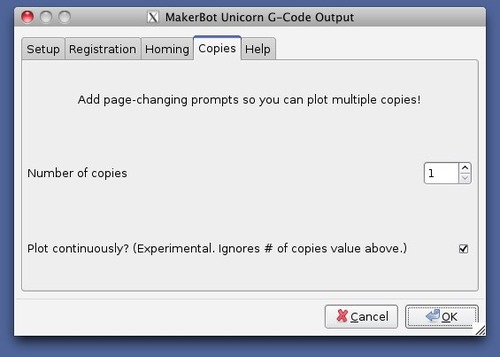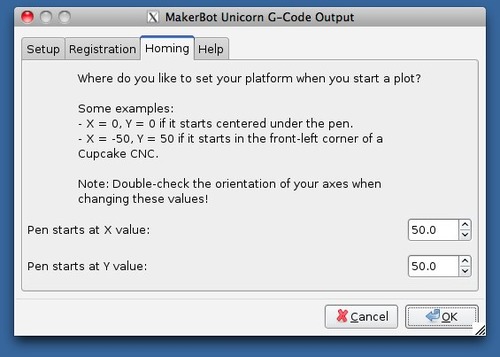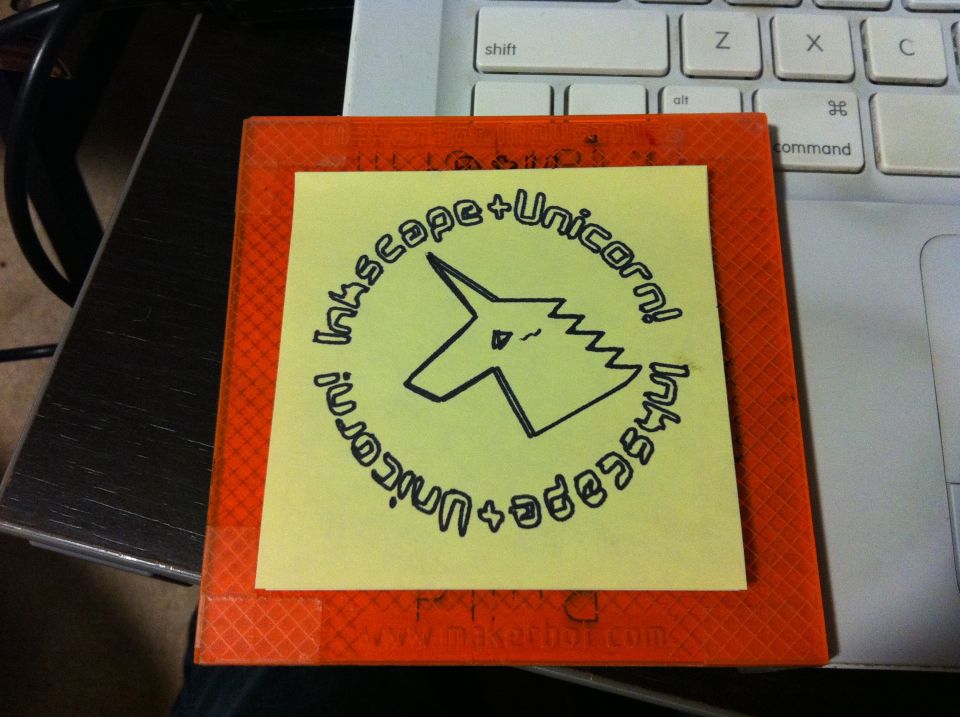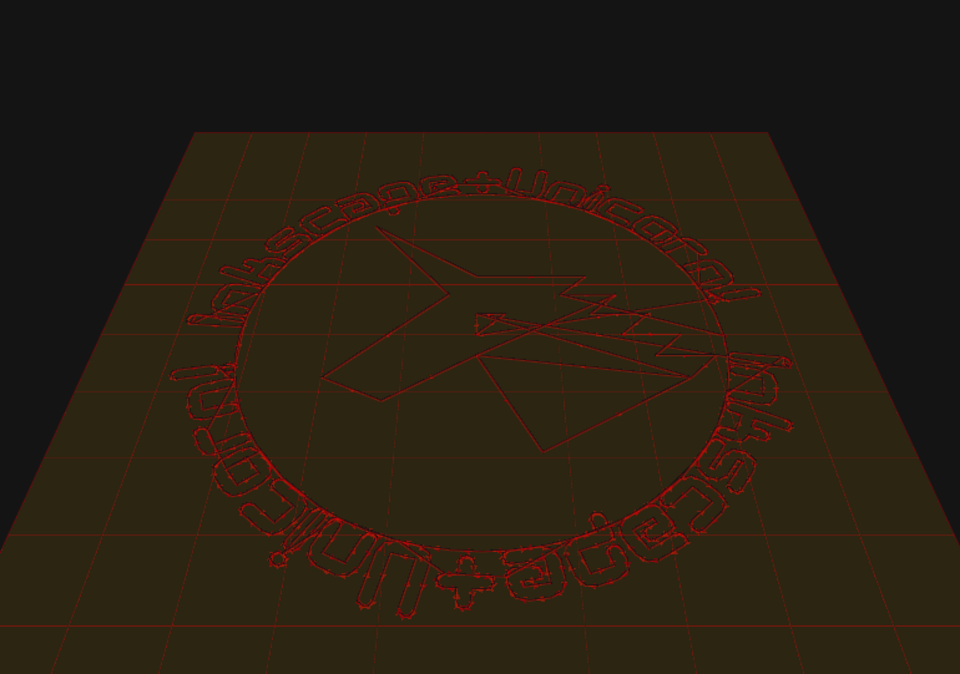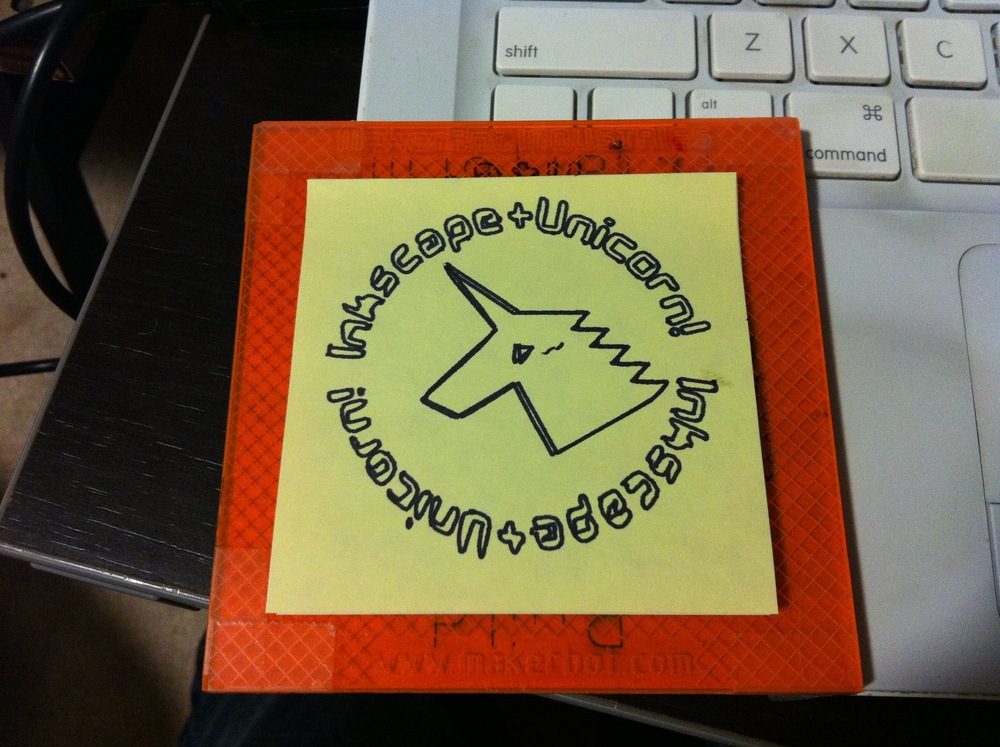Thing-a-Day #28 - Finished an audiobook
This post used to be on Posterous. I rescued my posts before Posterous shut down and am now sharing them here.
After a long lazy Sunday spent catching up with old friends, I found myself in bed at 11:30pm realizing I had not done anything for thing-a-day.
And that this is okay. :)
Today I spent my bus ride from Baltimore to NYC, and a bit more time this evening, finishing the audiobook for Cory Doctorow’s For the Win.
For the unfamiliar, For the Win is a story about gold farmers (players who exploit in-game resources to sell them for real-world money) around the world coming together to fight for reasonable working conditions and pay.
I enjoyed both of the other Doctorow books I’ve read - Little Brother, Down and Out in the Magic Kingdom, and Makers - but the synopsis put me off of this one a bit at first. My actual knowledge of gold farming extends only about as far as World of Warcraft music videos, so I just wasn’t that excited about it.
However, the story definitely grew on me. As usual, Doctorow does a really nice job of blending technology that’s “not quite here yet” and putting it to work in his stories. I’m a sucker for the near-future scifi. I’m also a sucker for obscure familiarity, so the odd coincidence I know someone who once worked at Coca-Cola games, the megacorp behind these towering virtual economies in the novel, was another good hook for me as well. Story arc wise, there are compelling good guys and they encounter harrowing challenges at the hands of a colorful host of bad guys, from the misguided to the downright cruel, and I always enjoy the suspense.
Beyond these hooks, I also enjoyed being made to think about a great many more things that I expected to. From stories of factory girls in China, to union organizers forced to live outside the system under a stream of false identities, to confidence scams and how they are played out on the small scale and the global scale alike.
So, my thing for today is the review you have (hopefully) just read. I hope that you enjoyed it.
I must say that, despite missing a day, I am quite pleased that I have managed to stick so well to thing-a-day this February. I definitely learned a lot!
I went in with a lot of grand ideas about being able to knock out one little piece of a bigger project every day, but quickly found that little pieces are a lot bigger than I expected. I often found myself without a plan for a given day, and would (grumpily) have to both come up with something to do and then do it. Still, this approach worked well in the beginning. A bit more time spent refining my larger projects into little deliverables over the month could have gone a long way towards making it easier to stick to the commitment and towards the completion of a bigger project.
Complications aside, I made some awesome stuff that I might have never found the time for otherwise! It is always easy at the end of a day to say “Meh, I’ll do those things later.” Having the thing-a-day structure meant that I was almost always making progress on something, even if it was frivolous, and it is nice to recognize little accomplishments, sometimes.
Anyway, thanks to those who followed along. Let’s keep making stuff!
–Marty