
Find the SmartSwitch panel labeled THEATER RP1
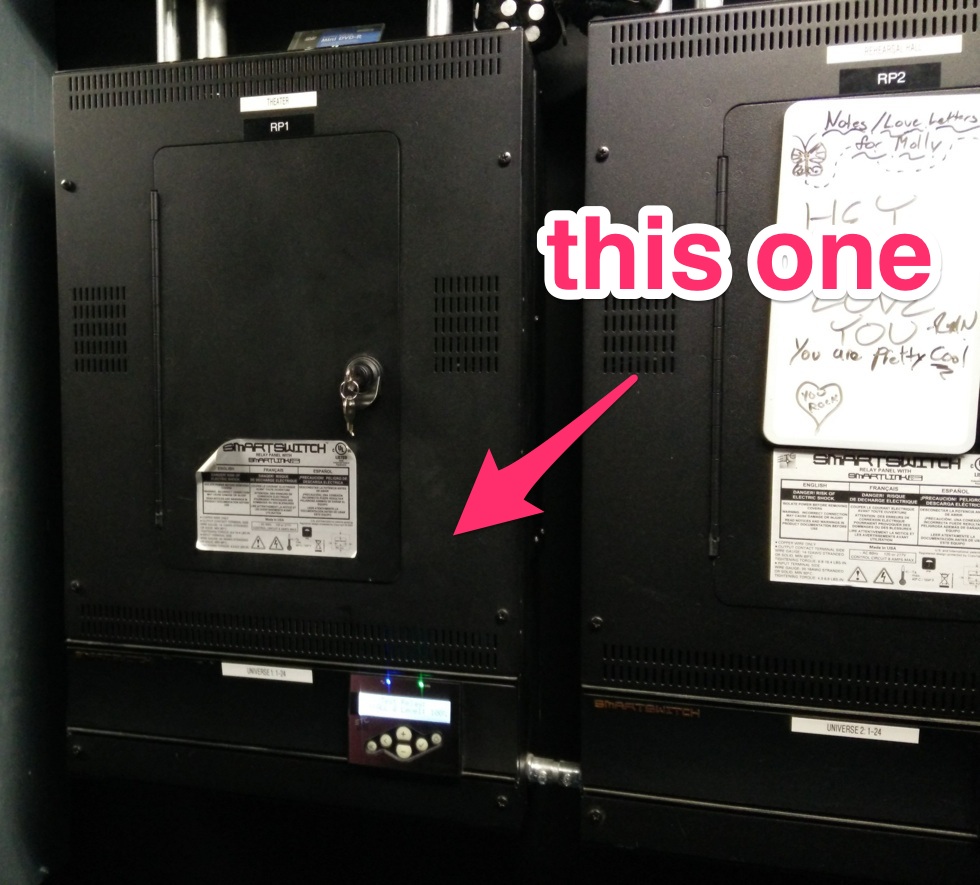
Using the panel on the front, use test mode to set all channels to 100%. You want it to say:
Test Relay
Ch:ALL @ Level: 100%
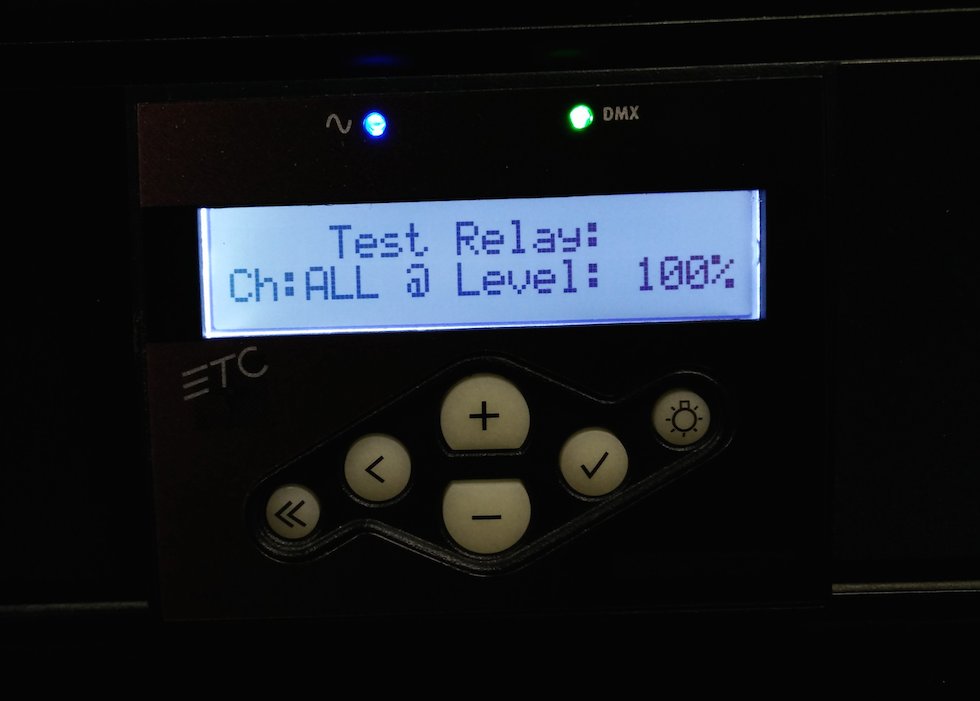
Remove the cover from the board, and look for the power switch in the upper-righthand corner.
Press it to turn on!

As it comes on, make sure the GrandMaster (GM) slider is all the way up.
Once the board boots, you should be able to use the labeled sliders to bring lights up and down!
After the show, we need to shut everything down, starting with the board.
Find the mouse for the board (it is the one that has no label) and navigate to the "Power Off Device" link in the browser section in the lower-righthand corner.
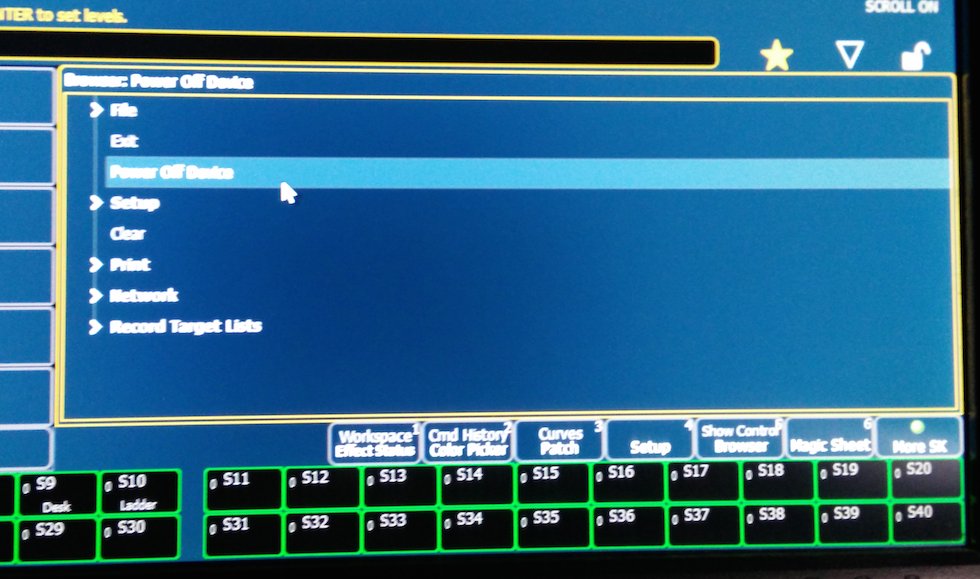
Double-click it to start the shutdown procedure. You'll need to confirm that you want to shut down on the next screen.
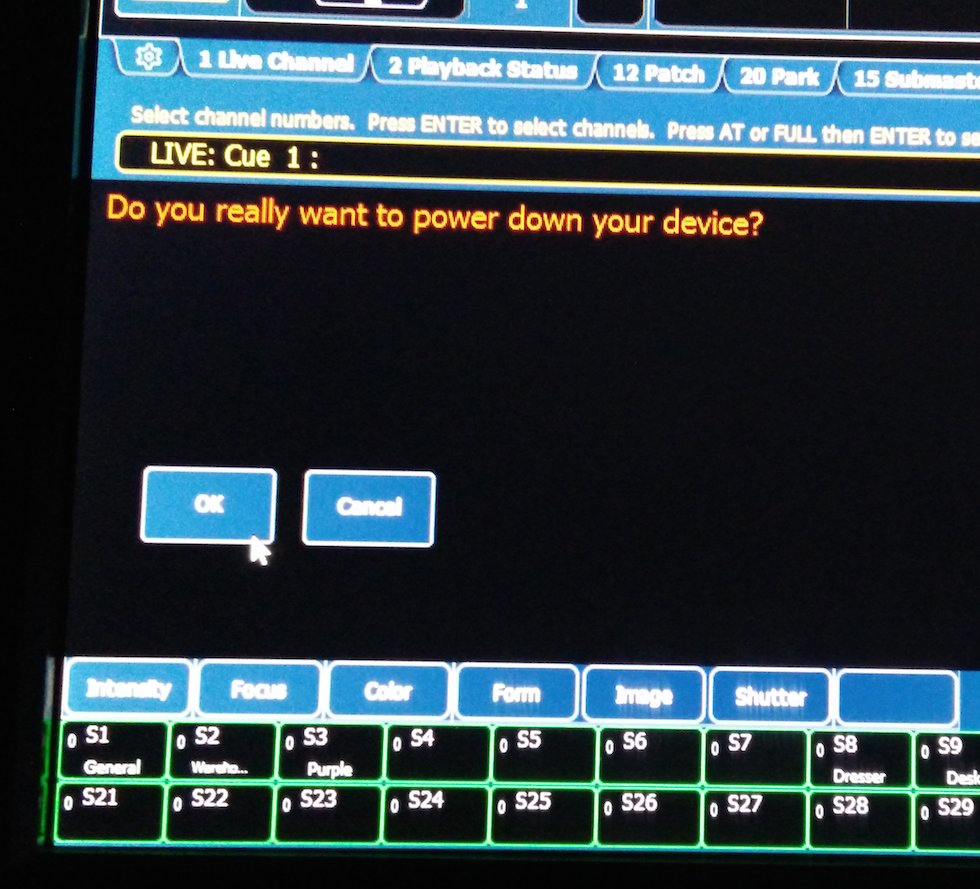
If you see more confirmations, just keep clicking "Shut Down" or "OK" until you see the shutting down screen.
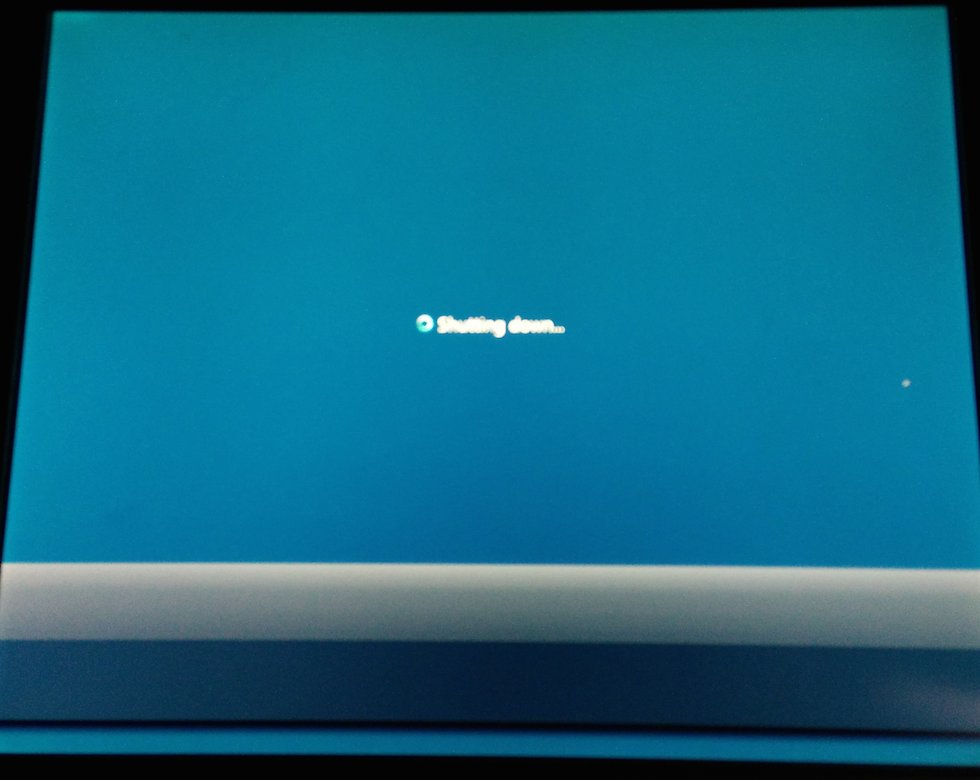
Finally, replace the cover on the light board.

Using the front panel buttons as before, set the SmartSwitch panel relays to 0%.
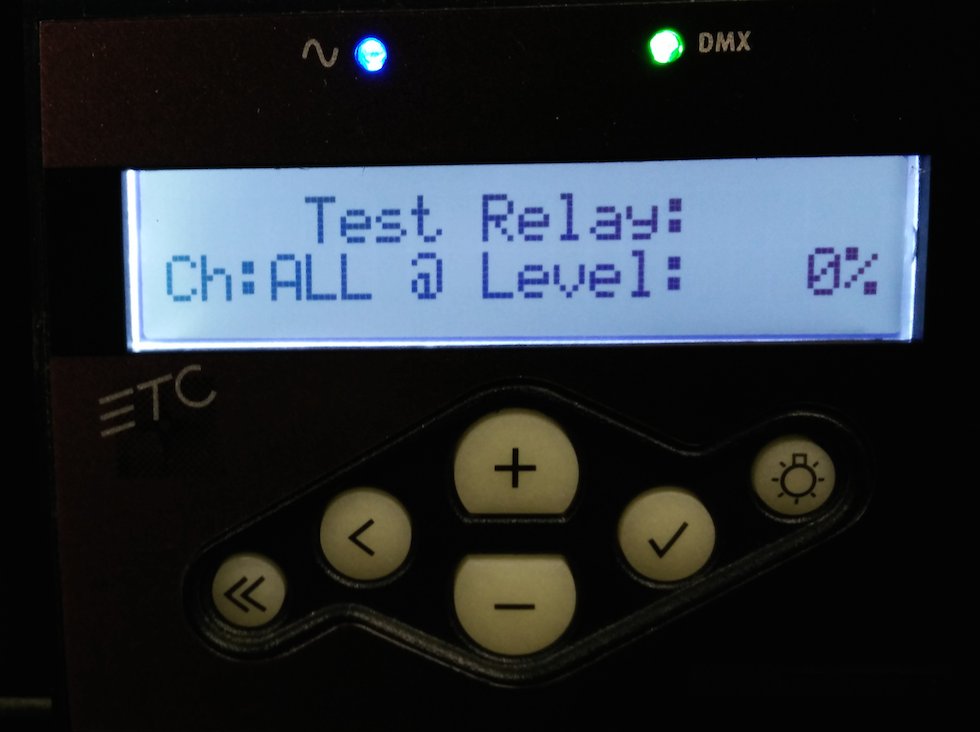
All done! The lights have been successfully shut down. Make sure to switch off the booth lights on your way out.
