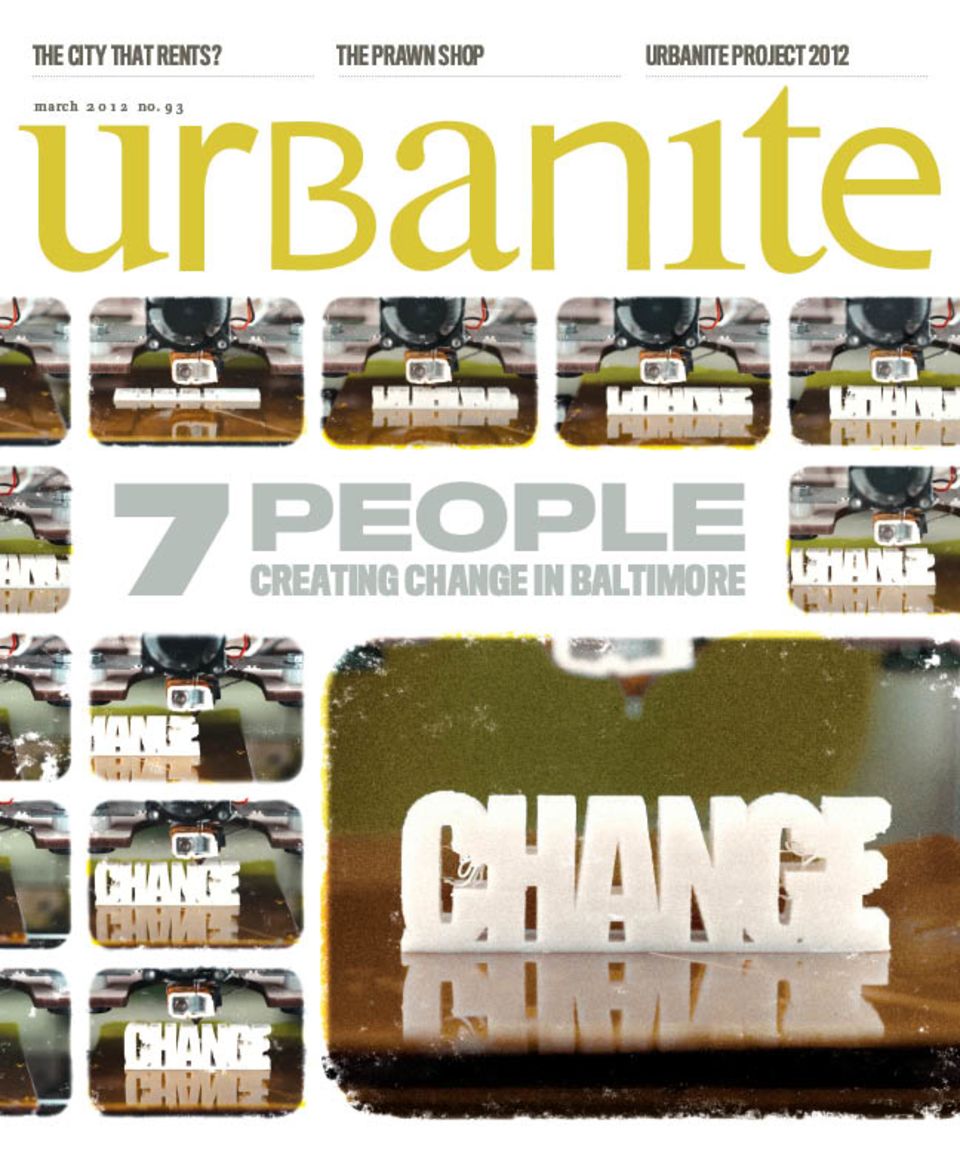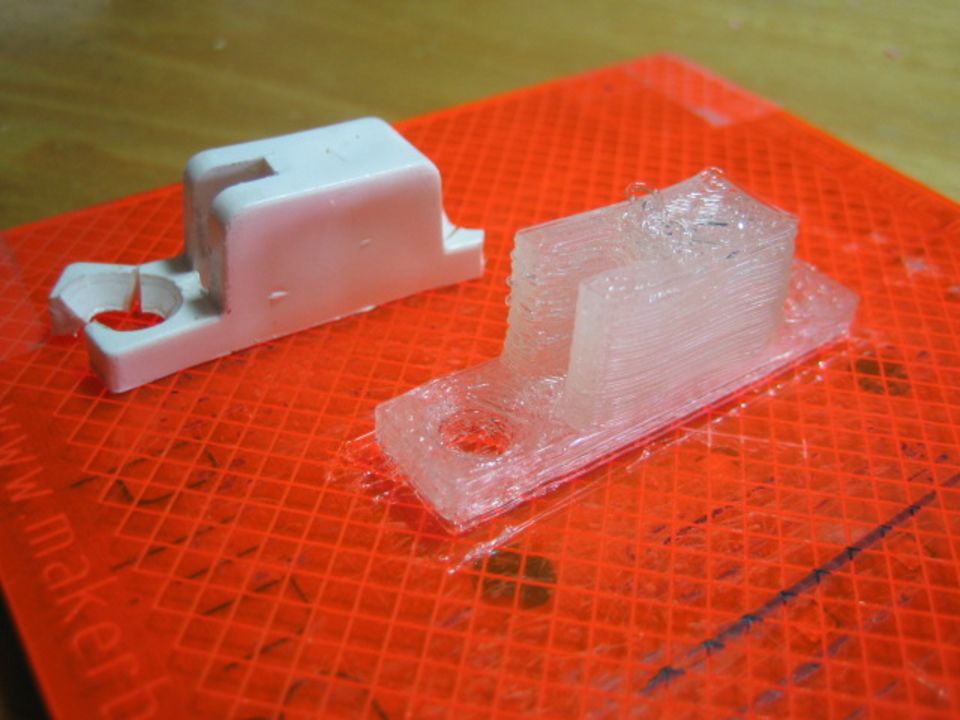8-bit Shamrock Glasses
Files
This work is licensed Creative Commons - Attribution.
Description
Get out your best green filament and get festive!
These 8-bit glasses print all in one piece - arms and all! The corners of the frames are tacked down with “mouse ears” in the shape of shamrocks, so you’re all set for your St. Patrick’s Day celebrations!
The default size should fit most people, but feel free to scale the design, or play with it in OpenSCAD and make your own stylish variation!
These glasses are inspired by the “5DPI” glasses design by Dzmitry Samal: http://www.dzmitrysamal.com/5dpi.html
Instructions
The STL is sized to fit my face, so this is a fairly large print. It prints really well on my Replicator, though!
- Scale to fit: head size, printer volume, target species (great for pets!)
- Print!
- For comfort, sand the edges that will touch you: the inside of the nosepiece and the parts of the arms that touch the ears.
- Not in the mood for shamrocks? They help hold down the corners while the glasses are printing, but you can easily peel them off when you’re done.
Want to make alterations? It’s pretty easy!
- The “bits” for the frames are defined in a little array at the top of glasses-shamrock.scad
- The arms were drawn in Inkscape and exported to glasses-arms.scad using the Inkscape to OpenSCAD Polygon plugin ( https://github.com/martymcguire/inkscape-openscad-poly )
- The “shamrock” shape is defined in the left mouse ear module and then flipped for you automatically.