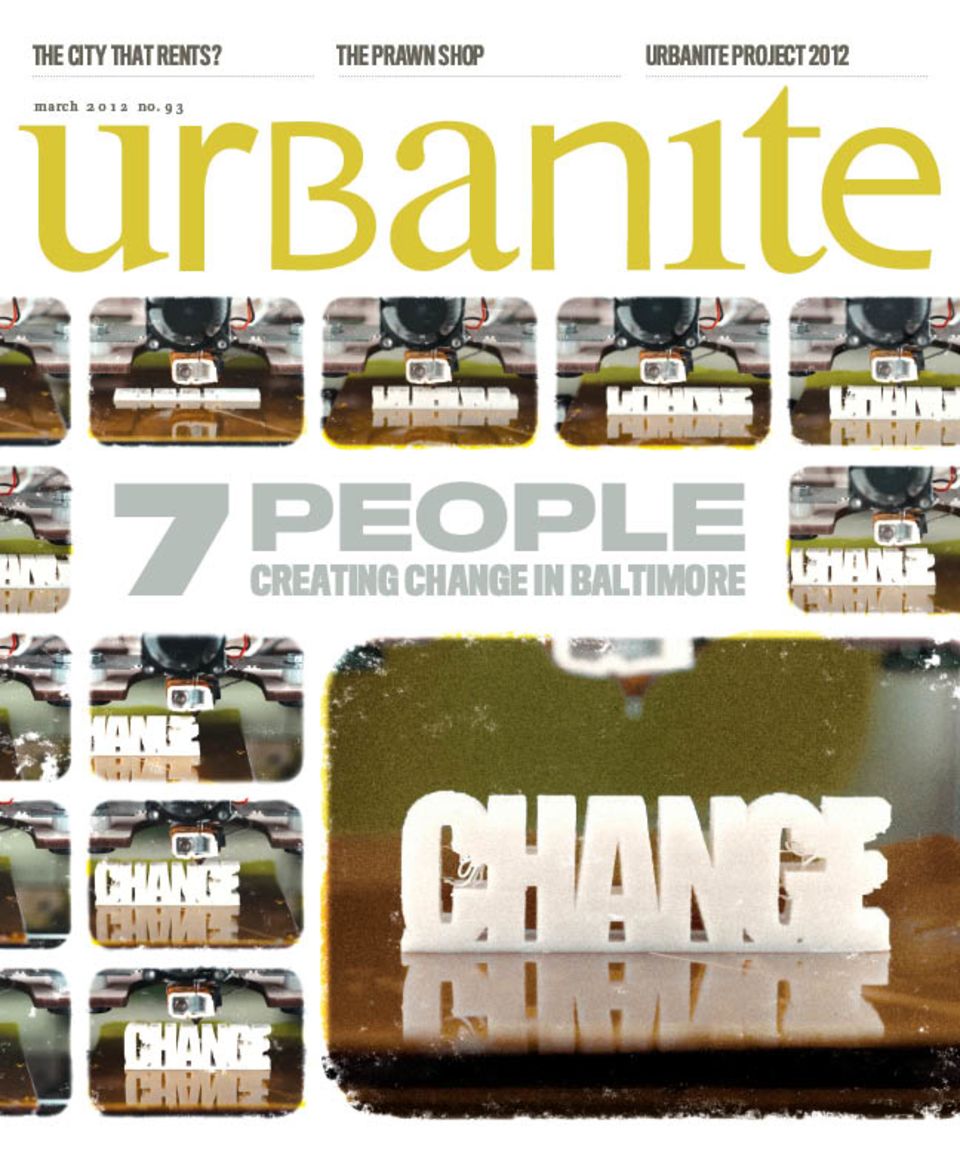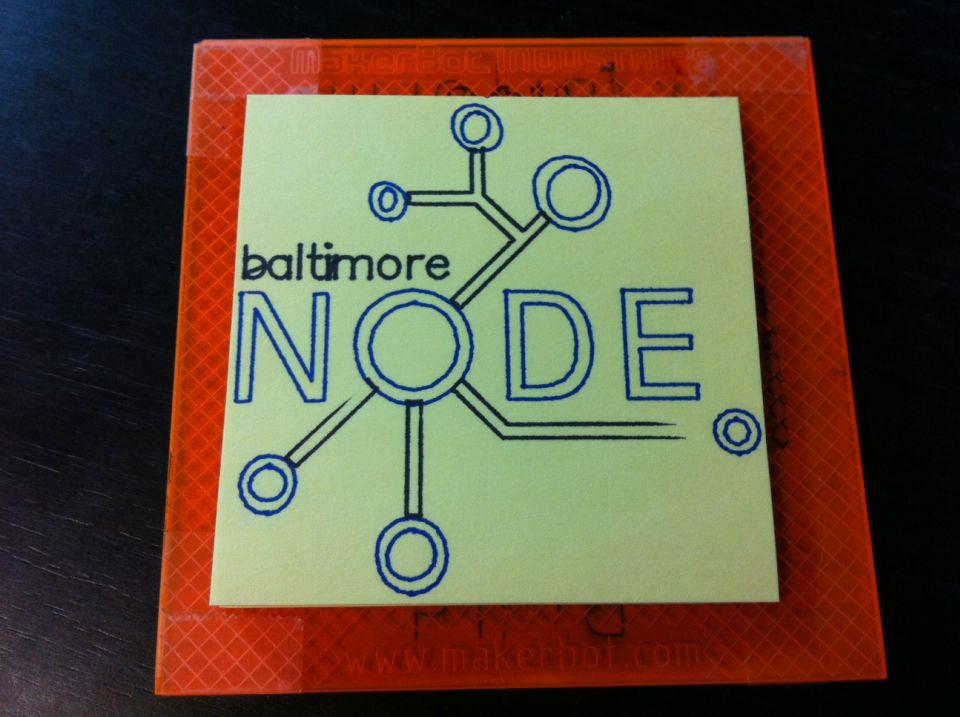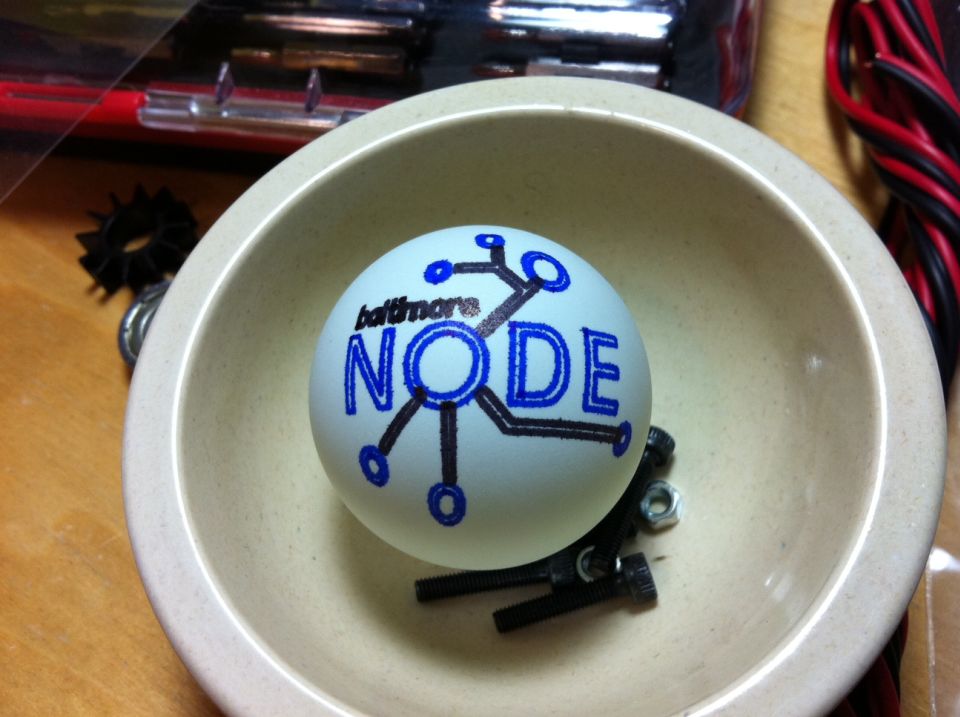'Change' Logo for Urbanite Magazine Cover
This work is licensed Creative Commons - Attribution.
Description
The Baltimore Node is pleased to have taken part in the creation of the cover for Urbanite Magazine’s March 2012 “Change Makers” issue.
The file was designed in Inkscape and OpenSCAD and printed on MakerBot Thing-O-Matic #5564. Dozens of photos were taken during the build and then combined into the final cover image by the excellent people at Urbanite.
You can find the online archive for the issue here: http://www.urbanitebaltimore.com/baltimore/IssueArchives?issue=1469643
Other issues of the Urbanite are here: http://www.urbanitebaltimore.com/
If you’re in the Baltimore/DC area, check out the Baltimore Node Hackerspace! http://baltimorenode.org/
Instructions
Print and enjoy.
If you print it upright (as we did, for time-lapse purposes), you’ll likely get some stringing.
Change is messy. :)
This object was made by:
- Creating text and baseline shape in Inkscape and combing it all into a single path.
- Exporting the path to OpenSCAD polygons using this Inkscape plugin: https://github.com/martymcguire/inkscape-openscad-poly/
- Adding a call to “linear_extrude(..)” in the resulting OpenSCAD file.