Scratching an itch dot io
I'm back again with a blog post that is almost entirely just for me to remember a thing that I did!
itch.io is a site full of great games (video and otherwise!), assets to make games, and digital art of all kinds.
Over the last few years I have been especially drawn in by the bundles, particularly the charity fundraising variety. For these bundles, dozens (sometimes more than a hundred?) creators will offer up their content so that all proceeds from buying the bundle goes towards a worthy cause.
For example, the recent Türkiye & Syria Earthquake Relief Mega Bundle had 203 items from 135 creators, with a minimum contribution of $10. That's ridiculously affordable even after bumping it up by my mental multipliers for charitable giving.
Between fundraisers and sales bundles I now have quite a few of these amounting to hundreds (thousands?) of items. It turns out that I find sifting through all this stuff to be surprisingly difficult in the itch.io interface. Until you actually download an item from a bundle, it doesn't appear in your overall library. You can browse each bundle page by page, 30 items at a time, or search within a bundle if you know exactly what you're looking for.
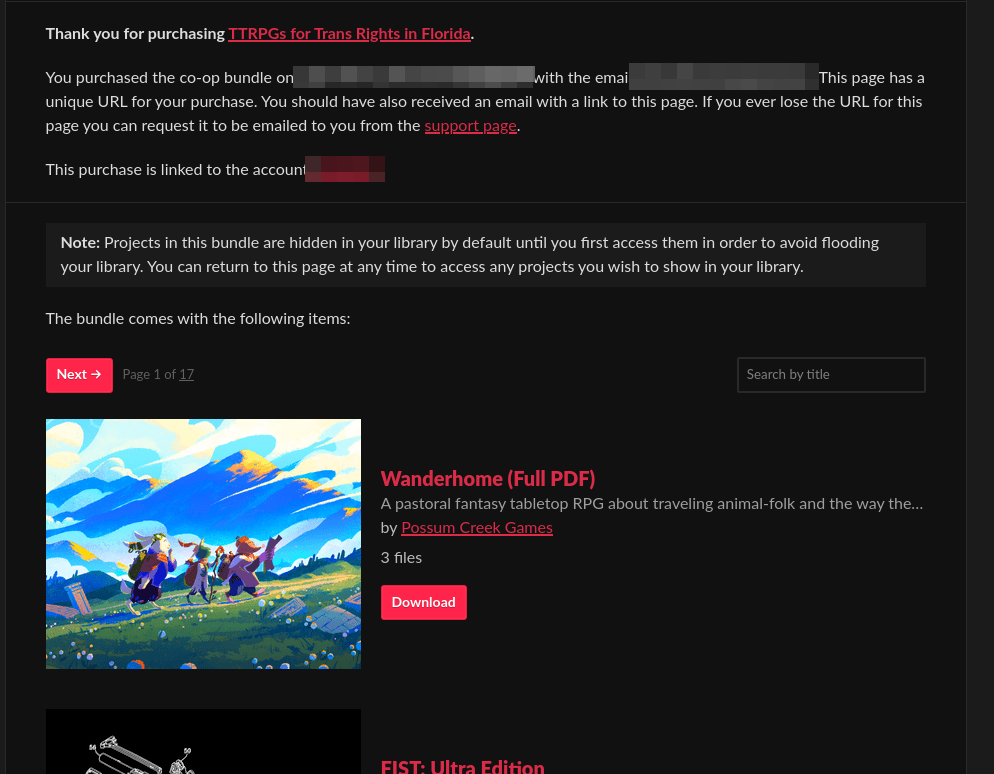
However, I don't know what I'm looking for, and browsing this way feels pretty bad to me.
The part where I talk about a thing I did
Thanks to lots of help from my bookmarklets toolset and Firefox dev tools, I put together a bookmarklet that will extract the metadata (name, author, image and item page urls, ...) from all items on a given itch.io bundle download page and copy it to the clipboard as a partial JSON array.
Here's a GitHub gist of the itch.io bundle page JSON bookmarklet, which also contains the prettified Javascript if you want to see how it works.
For each bundle I opened a new .json file in my editor and proceeded to page through the bundle, using the bookmarklet to copy the data for the visible page, then paste it into the JSON file, and repeat until done. This part was not very much fun, but it wasn't too time consuming.
Now I have a couple of dozen .json files describing the contents of all the bundles I've purchased on itch.io. Hooray!
As a quick does-this-work test, I added them to my personal notes site, which is powered by Hugo. I dropped the .json files into a data/itch/bundles/ folder, then made a corresponding Markdown file in content/itch/bundles/ to match. I added a new layouts/itch/single.html file that pulls the info from .Site.Data.itch.bundles and displays it.
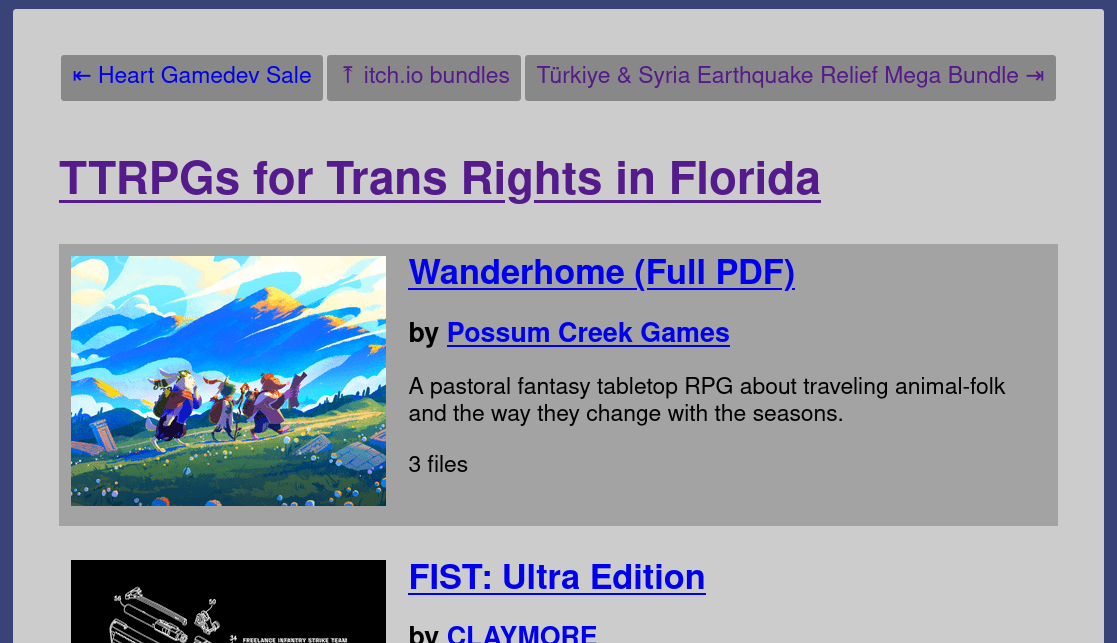
The part where I talk about next steps
Now I can scroll through an entire bundle's content on one page, rather than paging through 30 at a time! This is... not actually that useful. However, the main win here is that with a pile of .json files I can start to do more interesting things like organizing all these items across bundles. De-duplicating, sorting, tagging, and more.
This is also me opening the door to other personal itch.io meta projects. For example, they have a "collections" system that I'd love to have syndicated into my personal bookmarks. Each project/game/whatever on itch.io also has a blog available, and itch.io lets you Like these posts. It'd be nice to have those syndicate to my website, too!
