Micropub for a static Neocities website
Update 2025-05-25: OwnYourGram retired in 2024 and Glitch retired project hosting in 2025. I've updated links below to point to archives where possible.
This post gives more technical detail for the recent talk that I gave at Bring-a-Hack NYC. In it, I describe a system that copies posts from Ghost Party's Instagram automatically to the Ghost Party Website at ghostparty.today.
This roughly works like so:
- OwnYourGram periodically checks our Instagram for new images
- For each new post, it makes a Micropub request to a service that I wrote for this purpose.
- The endpoint accepts the image files and uploads them to our site using the Neocities API. Then it creates some new HTML from the micropub post data, edits the site's main index.html page to include the content, then uploads it back to Neocities.
Authorization with IndieAuth
One missing step in that rough outline is the bit where we tell OwnYourGram *how* to post to our site via Micropub, as well as making sure that OwnYourGram can prove that we have given it permission to post there. Many Micropub clients support IndieAuth as a way to do this permission-granting step (known as authorization). With a typical personal website, I'd delegate this process to indieauth.com, which lets you offload the step of "proving" that you own the website where you're trying to post by instead letting you log into an existing social network account.
ghostparty.today is a shared website, so I thought a simpler way to approach this would be to create a custom authorization endpoint that accepts a password. I could give this password to other GHOST PARTY folks and they can post whatever they like.
Some nice folks in the IndieWeb community had already created an authorization endpoint that works this way, called selfauth. I created a pretty simplistic port of selfauth from PHP to JavaScript using NodeJS on the awesome Glitch social code hosting platform. It needs some more robust error checking, and some micropub clients seem to have trouble with it, but it works with OwnYourGram and Quill, so it's Good Enough for now!
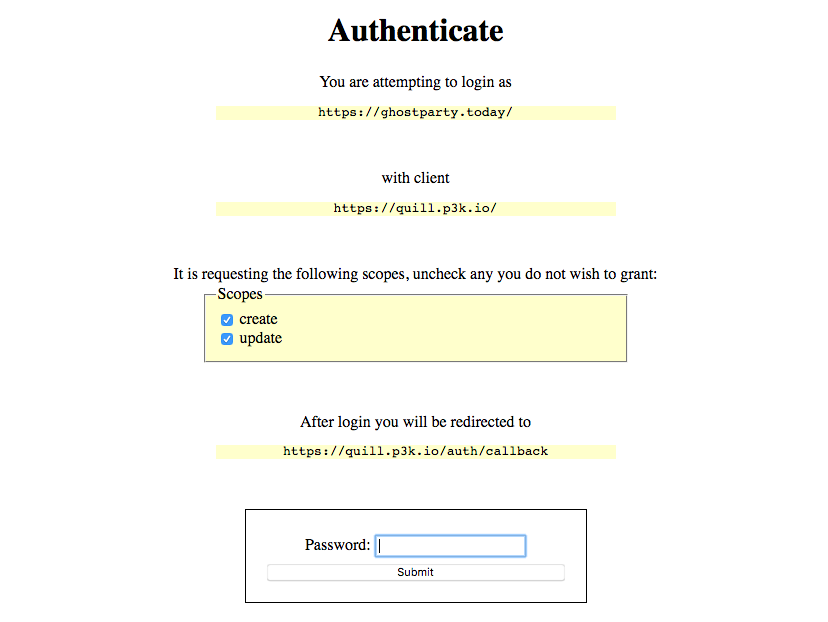
If you're interested, you can find the archived source for this endpoint here: https://git.schmarty.net/schmarty/befitting-price
Micropub Endpoint
Finally, there's the Micropub endpoint itself. I based mine off of this Glitch micropub project, created by Adam Bachman at IndieWebCamp Baltimore this year. Specfically, I took the bits that verify the access token. From there, it was a matter of stumbling through various bits of handling a Micropub post, pulling in extra libraries as I needed them. I slowly added support for saving uploaded files to our Neocities site via the Neocities API, then for generating an HTML snippet for the new post, and finally for adding the post to the site's main page.
The process for adding the generated post content to the site itself is extremely retro. The Micropub endpoint actually downloads the HTML from https://ghostparty.today/index.html. Inside there is a comment that looks like:
<!-- NEW POSTS BELOW -->
So the new contents for index.html is everything before the comment, the comment, the new content, and then everything after the comment. Once that's constructed, the endpoint uploads index.html back to Neocities with the new contents.
You can find the source for the Micropub endpoint here: https://git.schmarty.net/schmarty/prism-dirt
It should be possible to fork the project on Glitch and configure it to work with your own Neocities site! You'll need to use cURL with the Neocities API to generate an authorization token to configure the app, rather than saving username and password info in the project!
Making ghostparty.today "IndieWeb-Readable"
The GHOST PARTY site follows an extremely old-school publishing model where each post only exists as a small section of HTML on a single long page. This complicates things a bit because interacting with posts on the IndieWeb typically requires three things:
- A machine-readable "identity" h-card that says "who" this website is, including a logo, the site name, canonical URL.
- A machine-readable feed that contains new posts, allowing people to follow our updates in their favorite indie reader.
- A separate permalink URL for each post, containing machine-readable info about that post, allowing other IndieWeb sites to "understand" the content when they want to RSVP to events, repost or like photos, and more.
Microformats2 parsers like X-Ray do a great job at parsing HTML page into meaningful data, but the programs that use the parsed data usually stop at the first thing they find. So, if I ask X-Ray to parse https://ghostparty.today/, this is what it sees:
{
"data":{
"type":"card",
"name":"GHOST PARTY",
"url":"https://ghostparty.today/",
"photo":"https://ghostparty.neocities.org/ghost-party-logo.png"
},
"url":"https://ghostparty.today/",
"code":200
}
This is great in that it contains the "identity" information that we want the page to have. However, that page also has a feed! How can I get at that? By telling X-Ray to only look at a fragment of the page! Here's how X-Ray sees https://ghostparty.today/#feed:
{
"data":{
"type":"feed",
"items":[
{
"type":"entry",
"published":"2018-03-07T16:44:16+00:00",
"url":"https://ghostparty.today/#2018-03-07-181020",
"photo":["https://ghostparty.today/uploads/2018-03-07/181020-ig0LN1JG.jpg"],
"content":{"text":"snow day selfie #snowday #snowfie #ghoststories"}
},
{
"type":"entry",
...
},
...
],
"url":"https://ghostparty.today/#feed",
"code":200,
"info":{"found_fragment":true}
}
}
Data! Nice! So if we want to follow ghostparty.today with an indie reader, we use https://ghostparty.today/#feed as the URL.
Looking at the content of the feed, you'll notice that the individual items have a url property which also has a fragment ID in the URL. This allows IndieWeb sites to interact with a particular post, even though it's one of many on the same page. For example, I was able to create an RSVP post to the most recent Ghost Party show, and (by looking just at the content in the fragment at https://ghostparty.today/#show-2018-02-14) my site was able to pick up the machine-readable details about the event to display them on my own site.
The microformats markup for the h-card and h-feed are built into the index.html file itself and don't change very often. However, for each new micropub post we need to convert those properties into a chunk of HTML for the index.html page that also contains the microformats h-entry markup. To do this, I made this Handlebars template:
{% raw %}<div class="h-entry" id="{{ mp-slug }}">
<a class="u-author" href="/"></a>
<a class="u-url" href="#{{ mp-slug }}">{{#if name}}<h2 class="p-name">{{ name }}</h2>{{/if}}</a>
<time class="dt-published" datetime="{{ published }}"></time>
{{#if video}}
{{#each video}}
<video controls loop class="u-video" src="{{ . }}"></video>
{{/each}}
{{ else }}
{{#each photo}}
<img class="u-photo" src="{{ . }}" />
{{/each}}
{{#each audio}}
<audio class="u-audio" src="{{ . }}"></audio>
{{/each}}
{{/if}}
<div class="e-content">{{ content }}</div>
</div>
<img src="ghosts.gif" />
{% endraw %}Not so bad!
Resources
Here's a collection of some of the other libraries and docs I used to pull this thing together:
-
Neocities API
- Includes details on using cURL to get an authorization token.
- There’s a Node module for the Neocities API, but it uses username and passwords, so I just used regular HTTP requests to handle talking to Neocities.
-
Node Request HTTP Client
- Verifies the authorization token by querying the token endpoint (I used tokens.indieauth.com for this)
- Handles uploading files like images to Neocities via their API.
- Used to fetch index.html from the site and later to writes it back via Neocities API.
-
ES6 Promises
- There's a lot of asynchronous code that waits for network requests. This code is very Promise-heavy to handle that.
-
Handlebars templating
- Made it easy to take the Micropub properties for a new post and rendered them into HTML content with microformats.
-
Express 4 API
- Glitch uses Node and Express 4 by default, and I got to learn lots about it!
-
Multer Express Middleware
- For handling uploaded files
-
Body Parser Express Middleware
- For handling regular Micropub properties
-
Validator.js
- Half-using this for the authorization endpoint, need to clean it up and finish it up!
-
OwnYourGram API docs
- Shows what properties are sent over Micropub, so you know exactly the kind of data your Micropub endpoint will need to handle.
Likes
Bookmarks
Mentions
I attended IndieWebCamp NYC 2018 and it was a blast! Check the schedule for links to notes and videos from the awesome keynotes, discussion sessions, and build-day demos. I am so grateful to all the other organizers, to all the new and familiar faces that came out, to those that joined us remotely, to Pace University's Seidenberg School for hosting us, and of course to the sponsors that made it all possible. I have a lot of thoughts about all the discussions and projects that were talked about, …

This is SUCH a great post. I've noodled with a similar idea for a while, but haven't gotten it up and running yet — trying to figure out if there is a way to build a service, or even local electron app, that would let folks post to a neocities site without needing another web host or server.