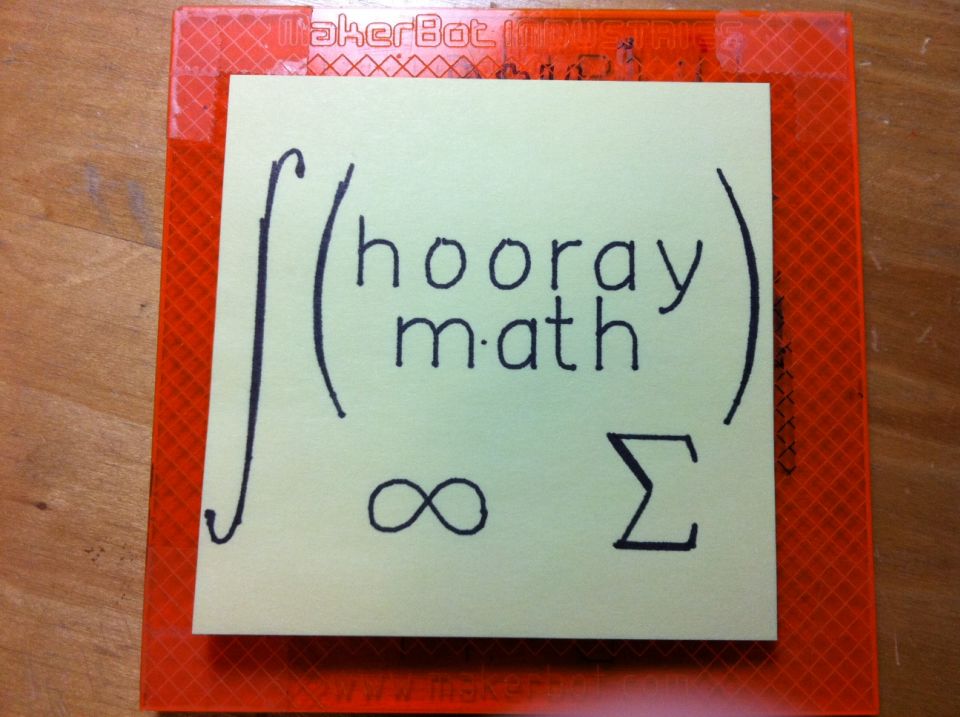Hershey Fonts in SVG
This work is licensed Public Domain.
Description
Making text for Unicorn or EggBot plots isn’t always a fun process. Most tools require you to convert text into paths, and even then you get the outlines of shapes, which can often turn messy at small sizes.
mifga pointed me towards the Hershey fonts[1]. They’re a set of fonts for vector plotters named after creator Dr. A. V. Hershey who made them for the National Bureau of Standards.
These files are in a weird, weird, format. But after some normalizing, wailing, and gnashing of teeth, I was able to write some code to parse them and spit them back out as SVG! Now you can use these fonts in your Unicorn drawings.
Each SVG contains a layout of one of the Hershey fonts. The hershey_svg.zip file below contains all of the SVG files. The hershey.zip file contains the (cleaned up) original .jhf files. math-drawing.svg is just an example of using these glyphs, including scaling and stretching. I think the result is nice!
To use these in Unicorn plots, you’ll want to grab my Unicorn G-Code extension for Inkscape[2].
[1] Hershey fonts - http://emergent.unpythonic.net/software/hershey
[2] Unicorn output for Inkscape - http://www.thingiverse.com/thing:5986
Instructions
To use these fonts in your Unicorn plots:
- Download the SVG file containing the font of your choice, or grab the whole hershey_svg.zip to get them all.
- In your Inkscape drawing, use File | Import to load the font you want
- Drag around and duplicate the characters that you want to use.
- Delete the ones that you don’t.
- Plot it!
- (Unicorn users) Save your file and Save a Copy to get your .gcode!
- (EggBot users) Plot directly from Inkscape. :)